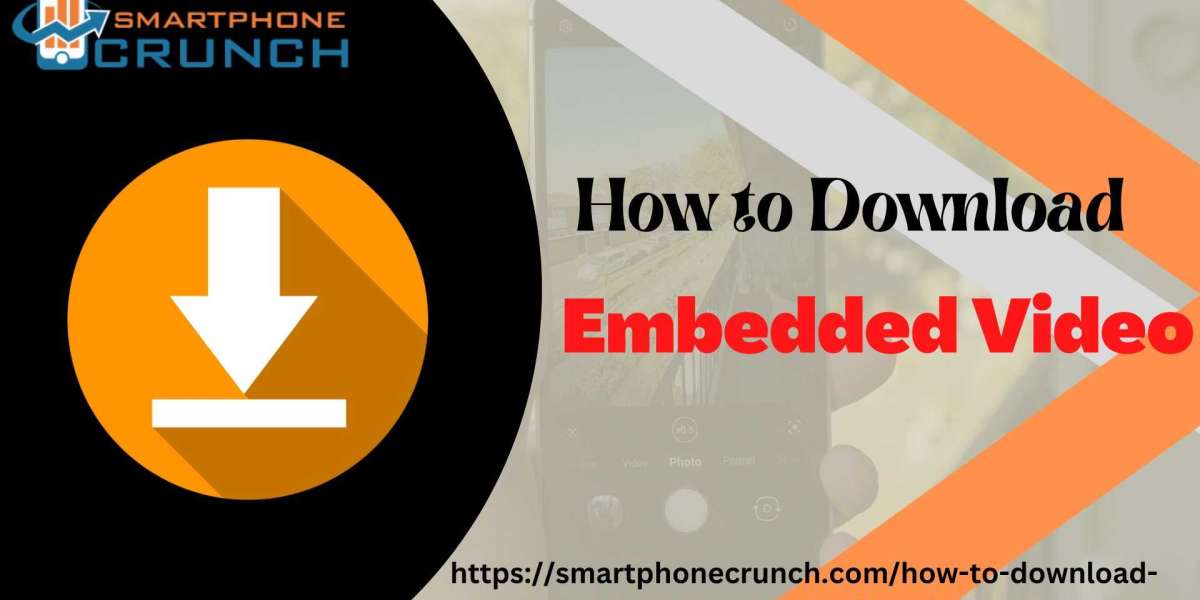How to Download embedded videos from websites is a common practice among internet users. There are several methods available on how to download embedded videos, including using browser extensions, online video downloaders, or media players.
One of the most popular methods is to use browser extensions. For example, Flash Video Downloader or Video Downloadhelper are popular extensions that allow users to download videos from various websites. After installing the extension, simply navigate to the website containing the embedded video and click on the extension icon to download the video. However, it is important to note that some websites may have protections in place to prevent users from downloading videos.
Another method of how to download embedded videos is to use online video downloaders. These websites provide a simple interface that allows users to enter the URL of the website containing the video and download it. SaveFrom.net is one such website that is widely used for downloading embedded videos.
Using media players like VLC is another popular method to download embedded videos. VLC media player allows users to open network streams and play the video. Once the video starts playing, users can copy the URL in the "Location" box and paste it into their browser to download the video.